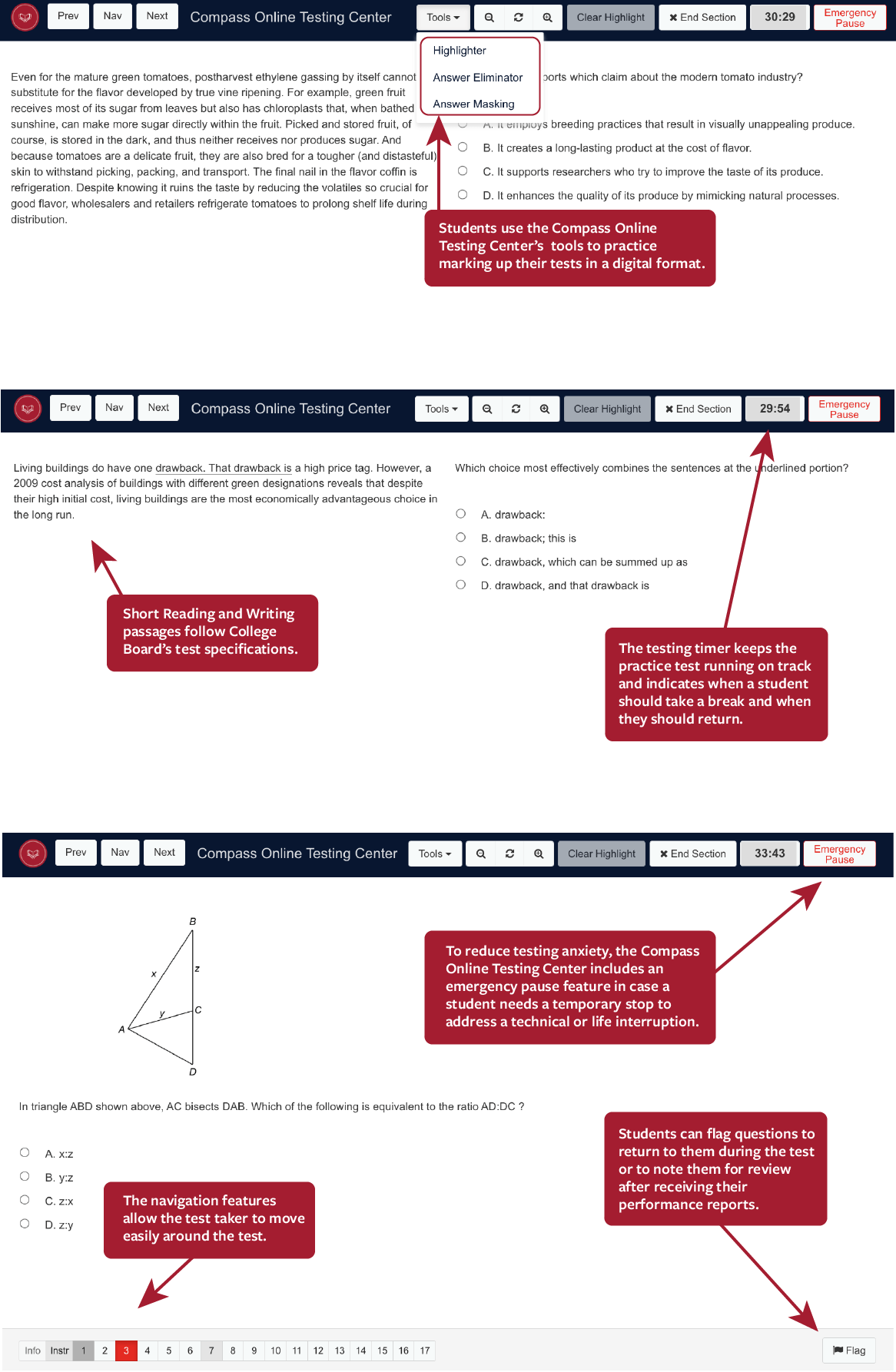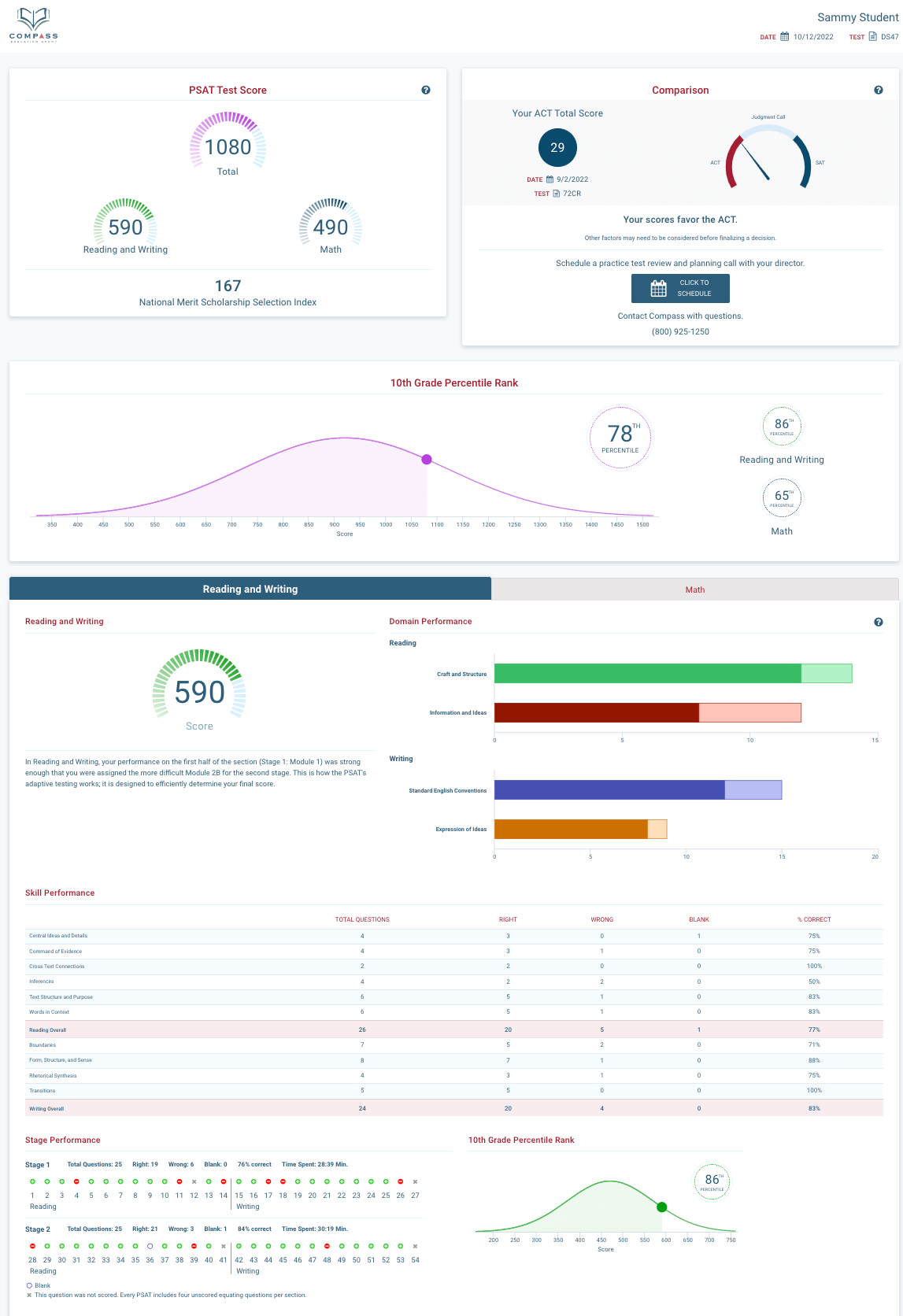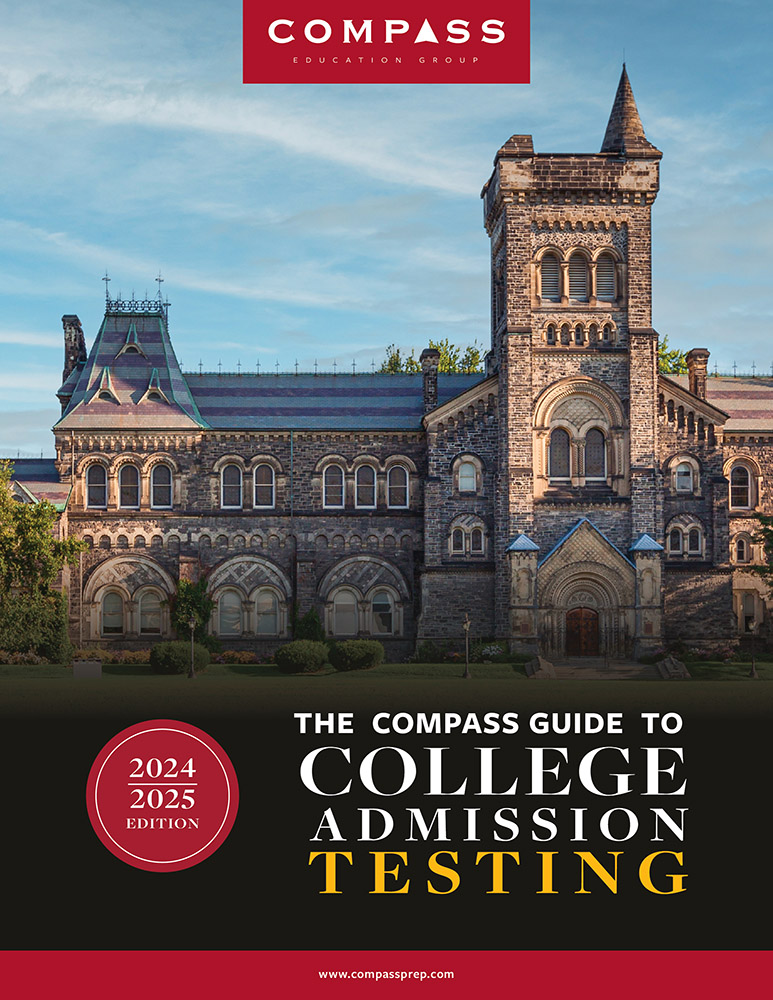If you have already taken a PSAT test with Compass, please click here for information about how to interpret your score report and guidance on what to do next.
The digital, adaptive PSAT replaced the paper-based assessment in the fall of 2023. The class of 2025 was the *first* to take the computer-based PSAT/NMSQT for national merit qualification.
At Compass, we have been setting the industry curve and building out our digital testing platform for over a decade. We are proud to share up to date modern digital adaptive PSAT and SAT practice tests with students at our partner schools across the country.
The Digital PSAT (and SAT) practice tests mimic the interface, question types, and test structure of College Board’s exams (see details about adaptive testing below). Following completion of the exam, our score reports provide detailed analytics of your strengths and weaknesses. In addition to content analysis, we include information you won’t receive from College Board—time spent per question and average time students spent to get each question correct—to help you understand your time management needs.
Compass offers students the opportunity to practice on a digital exam platform and receive feedback on performance. This is not an official College Board practice test.
Your school will give you specific information about how to register if you haven’t already done so. You will receive an email with a link to your test the week before the test. You will also receive a test ID that can be used to access your test at testing-center.compassprep.com.
We recommend that you use your own calculator for the practice test (review College Board accepted calculator policy here); however, you may also use the free online calculator used by College Board in another browser window. You may also use scratch paper.
How it Works
Individual Performance
Reports for Students
Each student receives a interactive score report, which indicates whether they received the easier or harder second module in each section. To improve time management, students can review how much time they spent on each question and compare their time to the average time spent to get each question correct. Students have unlimited access to score reports but only 60 days to view the questions.
The Digital PSAT
An Overview:
- Both the digital SAT and PSAT are the same length.
- Each section is broken into two stages:
- Reading & Writing contains two stages of 27 questions in 32 minutes
- Math contains two stages of 22 questions in 35 minutes
- Final section of either Reading & Writing or Math questions is 20 minutes (Compass version only; this section does not exist on the official College Board test)
- 50% extended time and double time accommodations are available
- All students must use the entire time for each section; they cannot complete a section early and move on
- All students take the test in the following order: Reading & Writing Stage 1, Reading & Writing Stage 2, Break, Math Stage 1, Math Stage 2
- Students with standard time also receive a final section of either Reading & Writing or Math
- The SAT is not item-adaptive where every question varies based on performance. It is stage-adaptive. It will only adapt once for Reading & Writing and only once for Math. This lowers the stakes on any one question and also preserves the ability to go backward and forward within a stage.
- The first stage of each section is not adaptive (item difficulty will not “adapt” to a student’s performance) and it contains a full range of question difficulty.
- At the end of the first stage, the test will choose which of the two remaining sets of questions is an appropriate level of difficulty: one module will be on average easier and the other module will be on average more difficult. This shift in difficulty is critical to getting to an accurate score on a shorter test.
For more information about the test, please visit compassprep.com/digital_sat
Take a Tour:
Our tour of the Online Testing Center steps you through each feature and tool, giving you a preview of the testing experience and a guided opportunity to practice using those tools. Tools include:
- Highlighter—highlight passages and questions
- Answer Eliminator—streamline process of elimination
- Question Flagging—mark questions for review at the section or after results are in
- Timer—hide or show the time remaining to keep on pace
Upon entering the Compass Online Testing Center, students are given the opportunity to take this same tour. We strongly encourage all students to take advantage of its instruction, particularly if it is their first time taking a digital practice test with Compass, so they can utilize all of the testing tools.
Note: The demo must be accessed through Safari, Chrome, or Firefox on a laptop, desktop, or tablet. Mobile phones are not supported.
Review a Sample Score Report:
Frequently Asked Questions
How long is the test? How much time should we schedule?
What devices are supported?
We support laptops, desktop computers, Chromebooks, and iPads.
The Compass Online Testing Center runs in a web browser; students do not need to download an application. Access to a stable internet connection is very helpful, but students will not lose their work if there is a break in the connection.
What if a student's internet goes out mid-test?
Don’t Panic!
If students lose the internet, our system will automatically try to reconnect for a period of time. If the system is unable to reconnect, the test is paused and the student’s place is saved in the browser’s cached memory. Students can return to the test by following the link in their confirmation email or using the code we provide to the school.
When do students receive their score reports?
Though tests are graded immediately, we slightly delay the release of performance reports to students to decrease the chance that they will be in a group of peers when they receive them, and thus less likely to compare raw scores or answers. Generally, students and their parents will receive reports the evening of the test. Students have unlimited access to score reports but only 60 days to view the questions.